Release notes
Filter and view release notes relevant to you. Visit our ideas portal for feature requests, a private forum designed as an interactive space where our clients can post ideas, vote on other ideas and receive feedback from the INX Software product team.
Email updates
SubscribeNew integration with INX Sitepass and fixes
Available from 1 May 2023
New features
INX InFlight and INX InControl integration with INX Sitepass
Centralise the management of your workforce and ensure information is consistent across your business platforms by integrating the profiles of your connected contractors, team members, and visitors in INX Sitepass with INX InFlight and INX InControl.
INX Sitepass 2.8.0 introduces an integration that connects our flagship contractor and visitor management software with INX InControl and INX InFlight. This allows connected INX Sitepass user profiles to be created and updated across the INX platform in real-time.

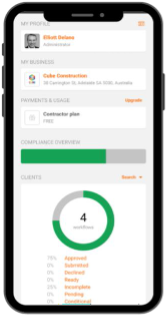
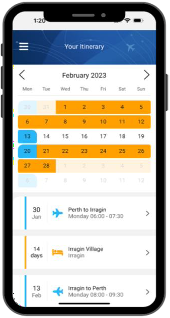
How does our integration work?
Our real-time integration of INX Sitepass with INX InControl and INX InFlight enables seamless creation and updates of user profiles. Once a contractor, team member or visitor accepts an invitation and connects to INX Sitepass, their user profile is automatically created in the INX platform.
This integration connects INX Sitepass to our solutions that help you capture all safety-related data and activities and power your workforce logistics operations.
New features include:
- When a contractor, team member or visitor connects to INX Sitepass, a user profile is created in near real-time in INX InFlight and INX InControl.
- When user details (first name, last name and email address) are updated in INX Sitepass, a user profile is updated in INX InFlight and INX InControl.
- Activate and disable INX InControl and INX InFlight user profiles from INX Sitepass.
- Capture and report on INX Sitepass user ID numbers from INX InControl and INX InFlight.
- Client administrators can now define the INX Sitepass roles they want to create and update in INX InControl and INX InFlight.
- Each client can set default values for Workgroups, Homeport and Gender.
- Batch import existing INX user profiles in INX Sitepass.
- Audit integration events and errors via the INX Sitepass configuration.
- Bulk import INX Sitepass users into INX InFlight and INX InControl.
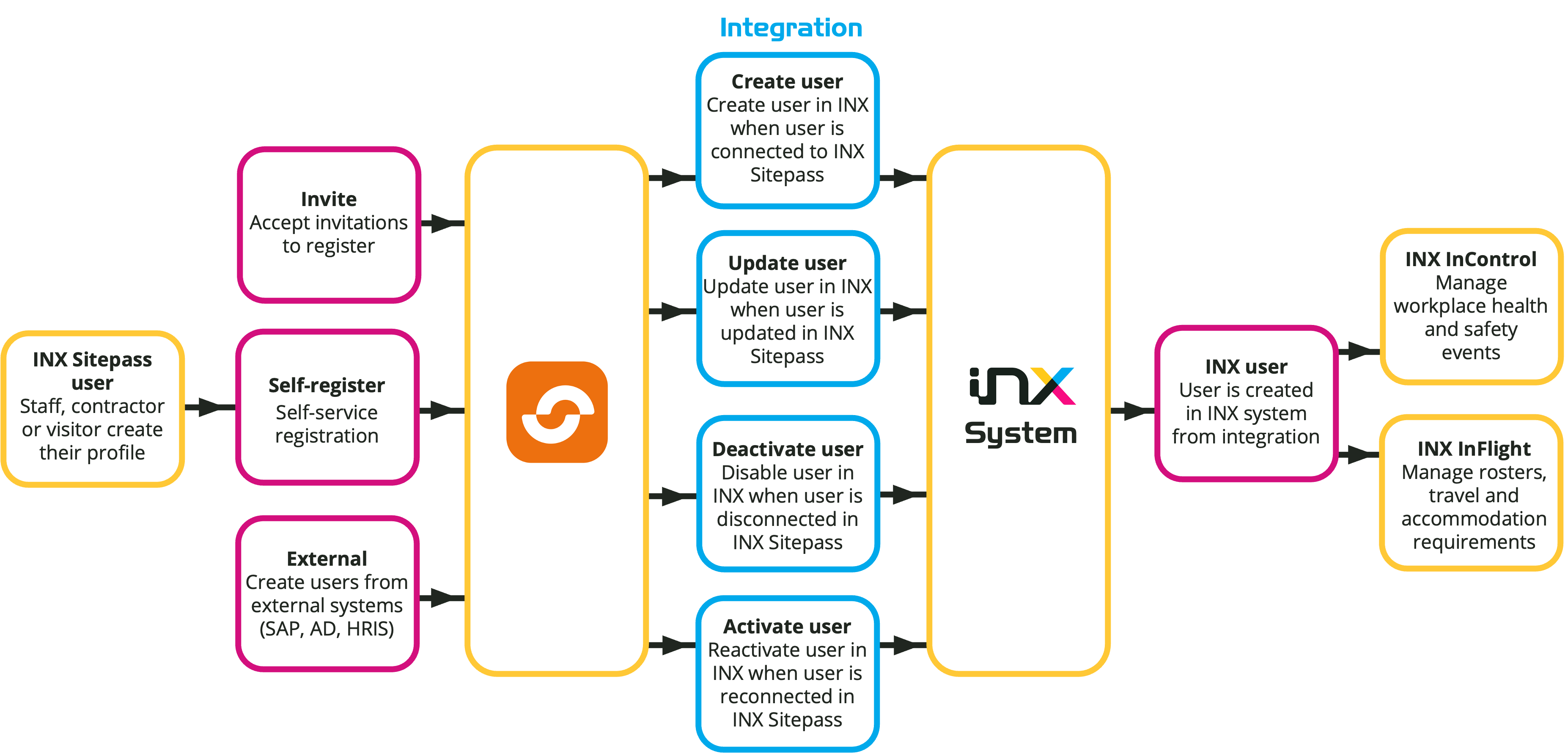
What will this do?
- Provides INX InFlight and INX InControl the ability to self-register staff, contractors, and visitors through INX Sitepass.
- Reduces unnecessary administration to create INX Sitepass user profiles in INX InControl and INX InFlight.
- Shifts responsibility to staff, contractors or visitors to update their user information in INX Sitepass.
- INX Sitepass users will only need to have a single user profile to connect to multiple INX customers.
What do you need to know?
- If you have INX InFlight and/or INX InControl, you will need to upgrade to INX Version 5.16.
- You need to have purchased INX Sitepass with INX InControl and/or INX InFlight.
What’s excluded?
- Creating user profiles from INX InControl and INX InFlight into INX Sitepass.
- Integration of INX Sitepass with other INX products.
- Creating users in INX InFlight and INX InControl is still supported. It is recommended users are invited via INX Sitepass if the integration is enabled.
Bug fixes
Inactive workgroups no longer default when submitting an event report
Events submitted by INX InControl users will now always have the correct workgroup assigned to them. Previously, if a workgroup was made inactive, it could still be selected as the default workgroup for a person profile, resulting in events being assigned to the wrong workgroup. Our fix now prevents workgroups from being made inactive until the person profiles that have the workgroup set as the default are updated to a different workgroup or none at all.
Create new event reports when risk consequence codes do not have a description
We have now made it mandatory to include a description when configuring the risk sequence code. Previously, there was an optional description field when configuring the code. This means when you create a new event report, you’ll always require the risk consequence code description and if it is cleared or made blank, an error report will not display when creating a new event report.
Workgroup sequencing in Company Level selector now consistently uses the sequence in Workgroup Details
We have made improvements to the Company Level Selector/Workgroup Selector by ensuring they consistently use the sequencing configured in the Workgroup Details screen. This will lead to a more consistent ordering of workgroups overall, making them much easier to locate. The fix is most notable on the Add New Event Reports screen.
Reporting service cleans up temporary files correctly
Any temporary files used for back-end processing will now be automatically cleared, ensuring that new reports can be generated without interruption. There will be no impact to your data in the system or existing reports.
Event Checklist nested item is correct comment instead of parent comment
The event checklist functionality has been improved, with each nested item now having its own dedicated comment section. An event checklist can have questions listed in the form of a checklist. These questions can be nested within other questions, creating a “parent item” and a “nested item”. Previously, when printing the checklist, if there are nested items under a parent item, the comment section for each nested item is used to show the same comment as its parent.
Scheduled reports display as expected
Viewing, deletion and modification of scheduled reports work as expected and the correct report will be deleted or modified. Incorrect or mismatching reports are no longer deleted in place of a scheduled report, making this feature even more reliable and efficient.
Overdue event action notifications are not sent to inactive users
If an INX InControl user’s profile is inactive, they will no longer receive overdue event action notifications. Instead, their supervisor will be provided with a notification so that they are aware and need to reallocate or close actions to ensure they’re only sent to relevant people.
If the supervisor’s profile is also inactive, then no notification will be sent.
Fixed scrolling in Edit windows in Return to Work tab
We have now enabled a scroll bar on the Edit Recommendations, Edit Steps, Edit Restrictions and Edit Duties tabs within the Return to Work in Injury Management, so you can now easily select any option from the list.
INX InTuition and INX InTuition-Moodle integration bug fixes
We have made a series of low-impact bug fixes:
- Special characters and letters from non-English alphabets used in Workgroups now correctly display in reports
- Compliance Competency Procedure Variance ensure non-mandatory and developmental are excluded
- The Procedure Required Ad-hoc report no longer displays the procedures for a Person if the linked role is inactive/expired
- A user of security level ‘Sub Editor’ is now restricted from viewing Procedures Held and Procedures Required Tabs in InTuition.
- A user of security level ‘Unassigned Reader’ or ‘Reader’ is now restricted from updating Procedure Folder Locations in INX InTuition
- A user of security levels Unassigned Readers, Readers or Sub Editors now has Read Only access to risk assessment to all roles within a system
- The ‘Person Role Status’ report has been corrected to show accurate Expiry Dates for those CCPs which have expiry periods with decimals
- The ‘Needs Matrix’ and ‘CCP Variance’ report has been corrected to show accurate Compliance levels. Compliances that are about to Expire for a Profile are now considered as Compliant in Needs Matrix and CCP Variance report
- The Competencies Held (ad-hoc) report has been corrected to show accurate assessed date for competency elements attained
- Notification emails expiry dates have been corrected when sending a list of expired or about-to-expire competencies and procedures
- The Version 5.15.1 update script that creates Moodle usernames during an upgrade has been optimised to handle databases with a large amount of INX profiles.









