Release notes
Filter and view release notes relevant to you. Visit our ideas portal for feature requests, a private forum designed as an interactive space where our clients can post ideas, vote on other ideas and receive feedback from the INX Software product team.
Email updates
SubscribeEnhancements to training courses
Available from 26 June 2020
New features
Set the default reset periods and deadlines for your training courses
As an Administrator of a Client account, you can set a reset period and deadline against any course that was created by your business.
The reset period controls when the course needs to be re-taken by a team member or worker, and the deadline period controls the number of days that person is given to complete the course.
Once a course reaches its reset period, INX Sitepass updates the workflow to have a status of Incomplete. If a course has a deadline period and the person has not completed that course within the set time frame, then Sitepass marks the course as Expired and sets the status of that workflow as Declined.
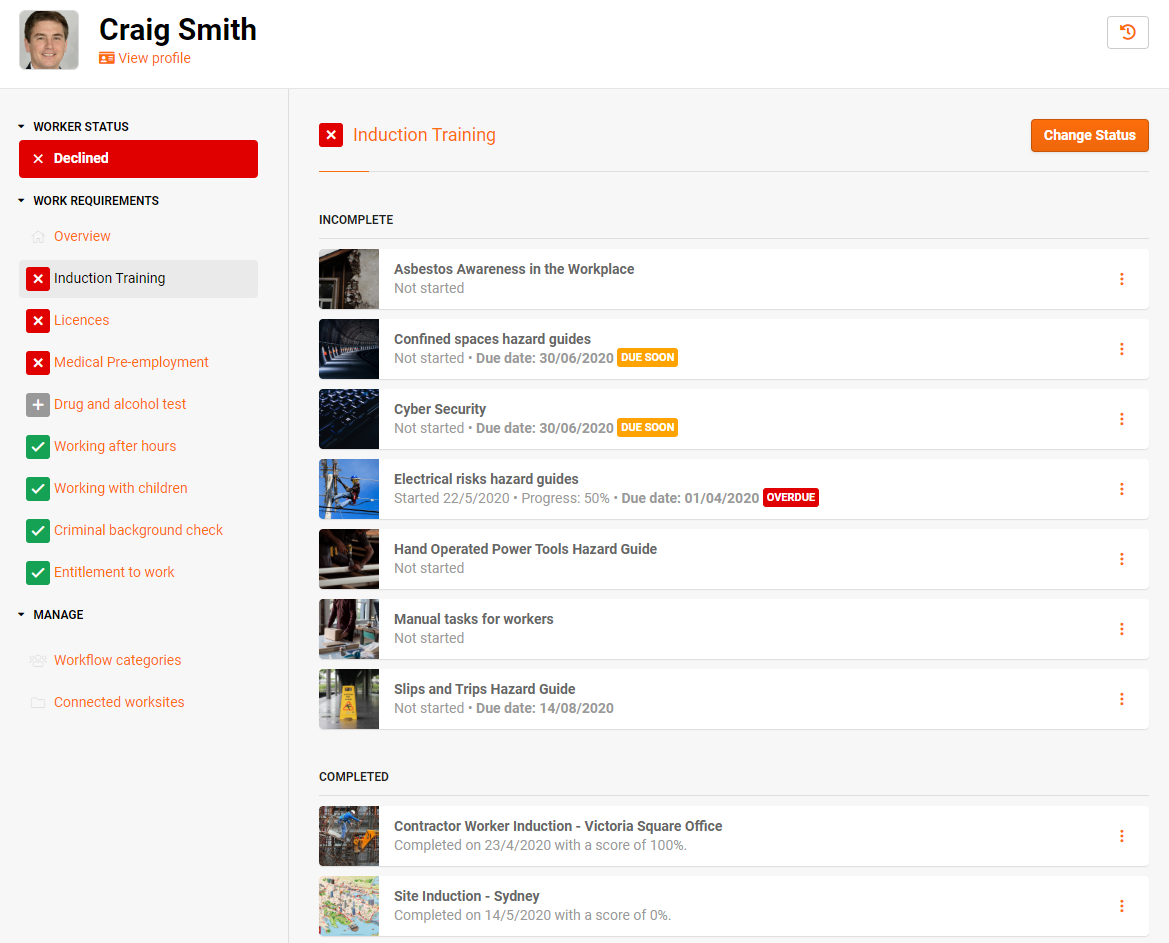
You can find the reset period and deadline options under Configuration > Training > Assignable Courses.
Please see these articles for further information:
Automatically launch SCORM courses
Learners want to complete their training with as few clicks as possible, and not be confused by multiple open windows. A new setting in the Activity Builder allows the SCORM course to launch automatically for the learner, reducing the need for overhandling.
You can find the Automatically launch SCORM package toggle in the Options tab for any SCORM page within an activity.
Please note that this option is toggled off by default.









