Release notes
Filter and view release notes relevant to you. Visit our ideas portal for feature requests, a private forum designed as an interactive space where our clients can post ideas, vote on other ideas and receive feedback from the INX Software product team.
Email updates
SubscribeManage the performance and operational activities of your workforce
Available from 19 December 2023
New features
Manage the performance and operational activities of your workforce
We have introduced a new feature called operational steps in the latest version of INX Sitepass. Operational steps enable you to effortlessly assign forms to your contractors, team members, and visitors, without impacting their onboarding workflow. You can easily deliver information or capture documents and data so you can manage the operations and performance of your entire workforce.
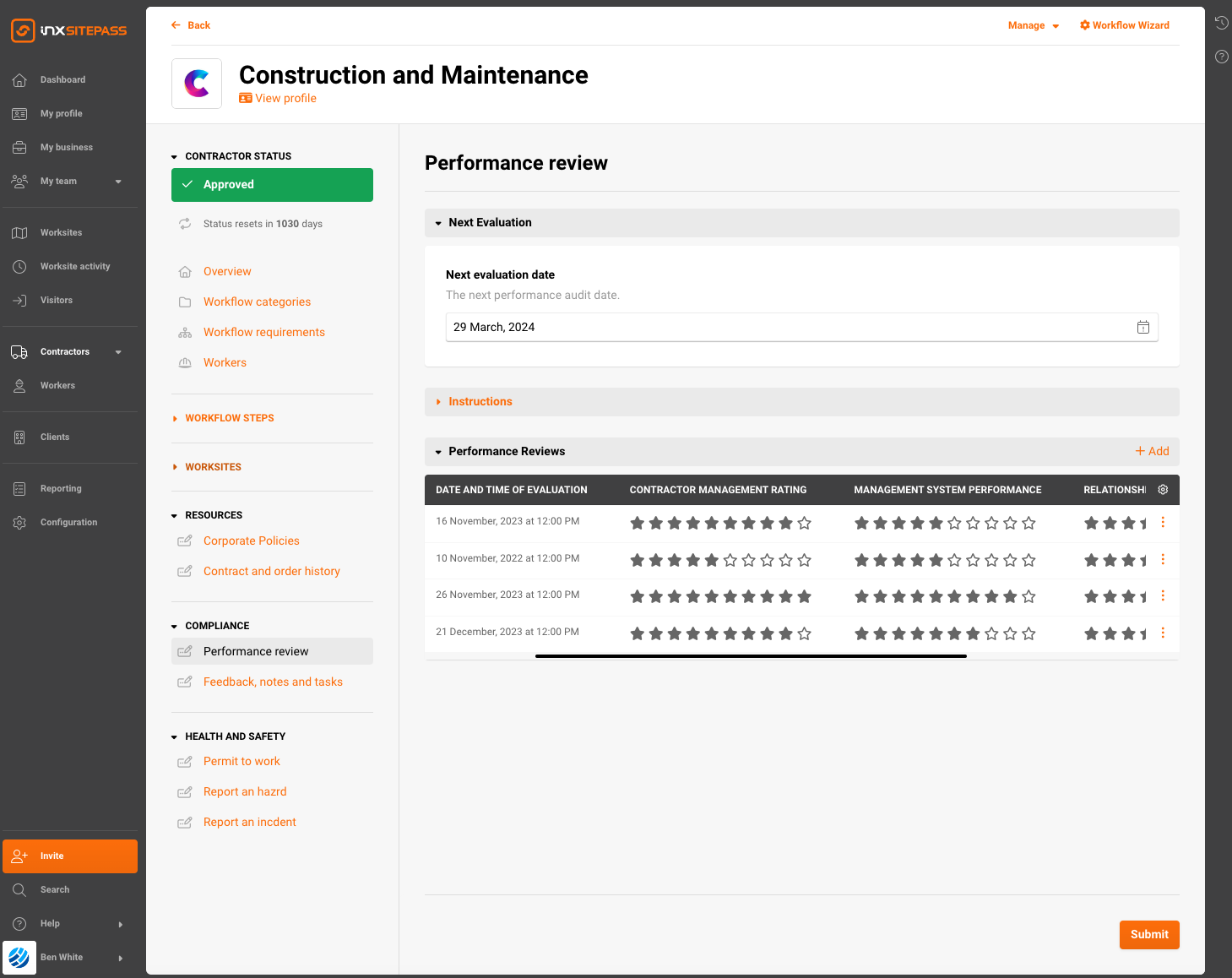
With operational steps, you can:
- Capture internal feedback and notes
- Schedule evaluations and performance reviews
- Document tasks and events
- Deliver work instructions and process information
- Upload documents such as contracts, service orders, job records, and files
- Document payroll and HR information
- Capture company information and personal records
- Provide users access to view and download corporate resources such as policies, files, and links
Assigned operational steps
Operational steps will be assigned and accessible against each INX Sitepass company or user profile. Each user will be able to select an operational step and access the information or fields available in the form.
Data entered into the forms won’t affect the assigned workflow status.
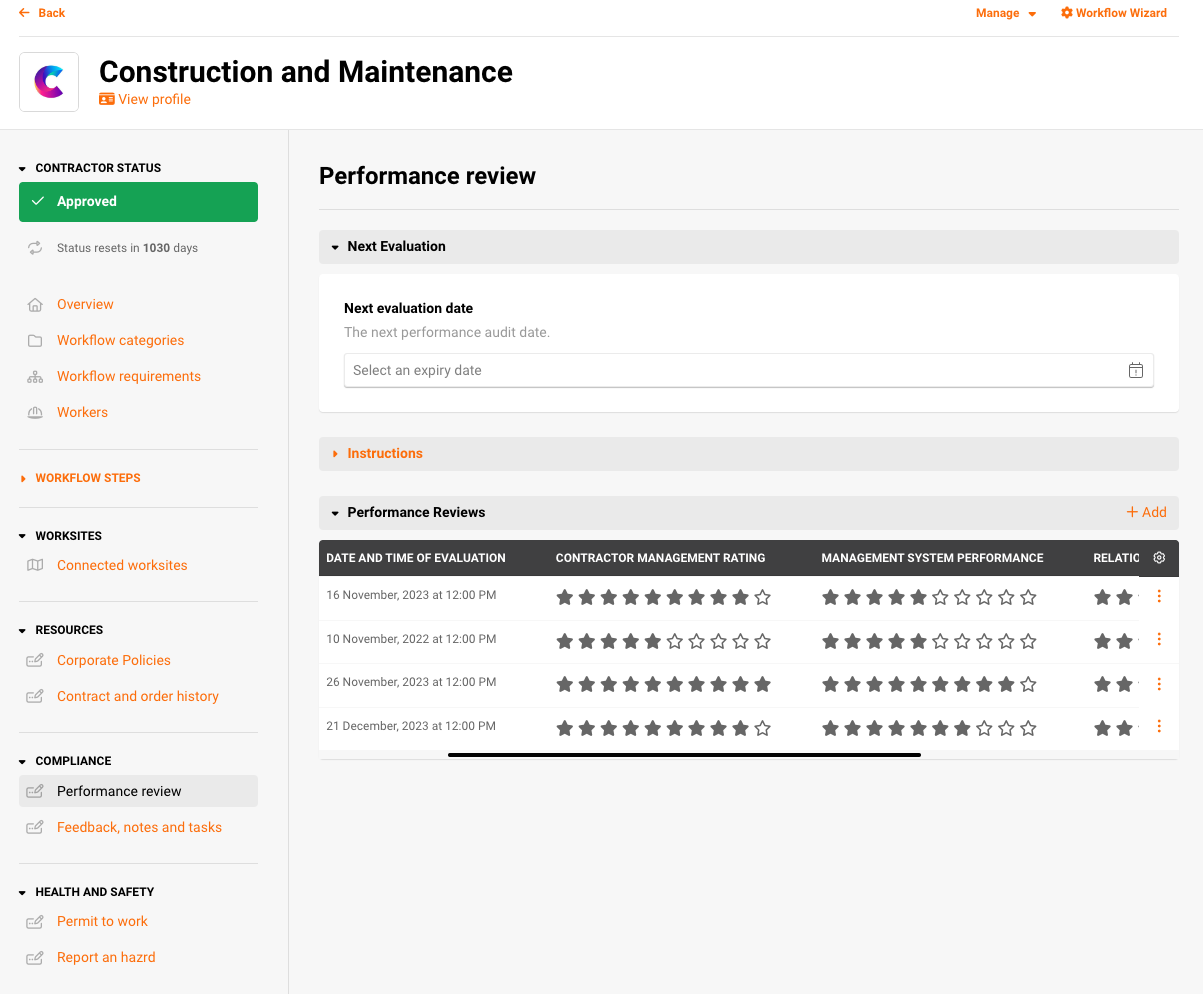
Assigned performance review operational step
Configuring operational steps
Under configuration, you can create and assign steps to team members, contractor businesses, workers, and visitor roles under the operational step settings. Customisable groups can be created to sort the steps in the order you require and when steps are no longer required, they can be disabled.
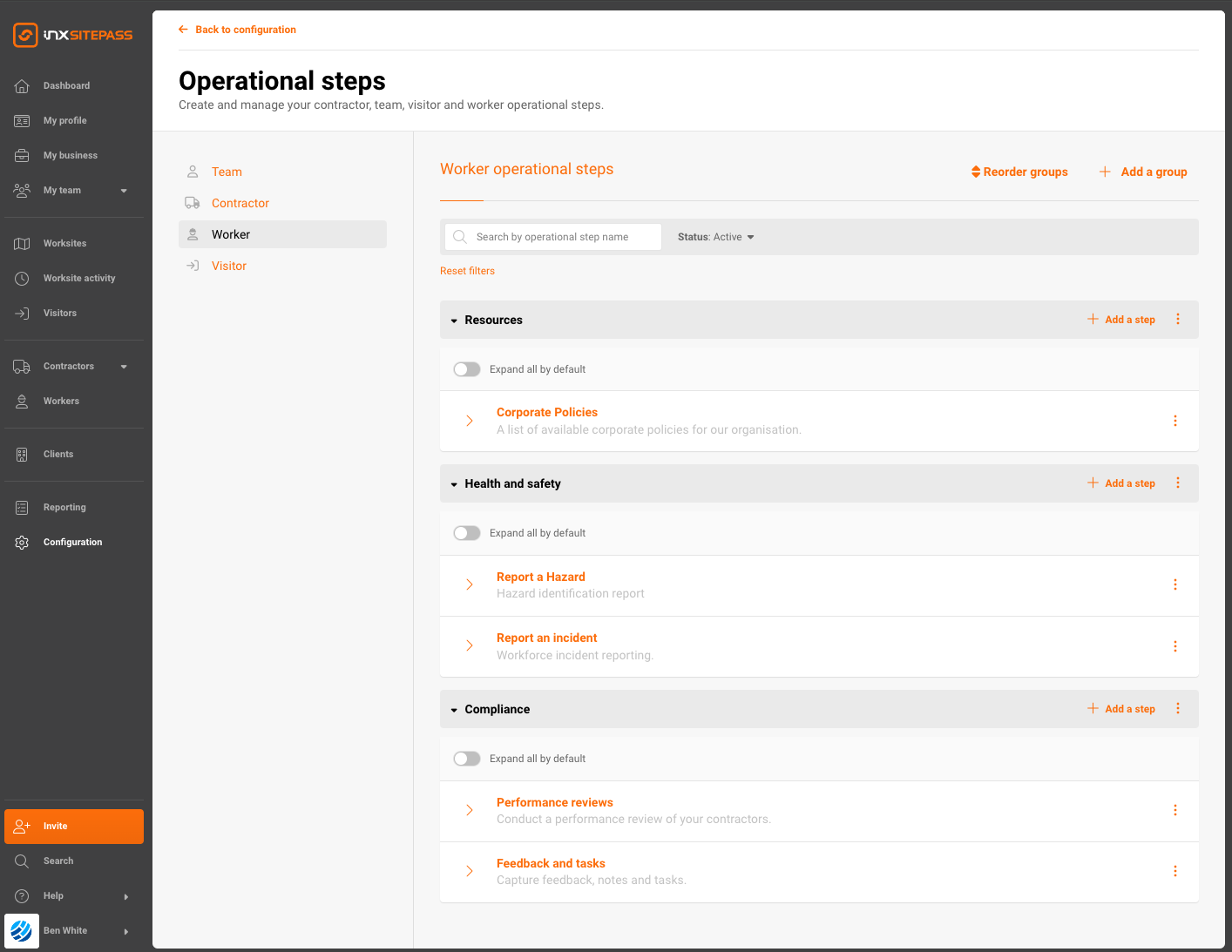
Operational step configuration for workers

Adding an operational step
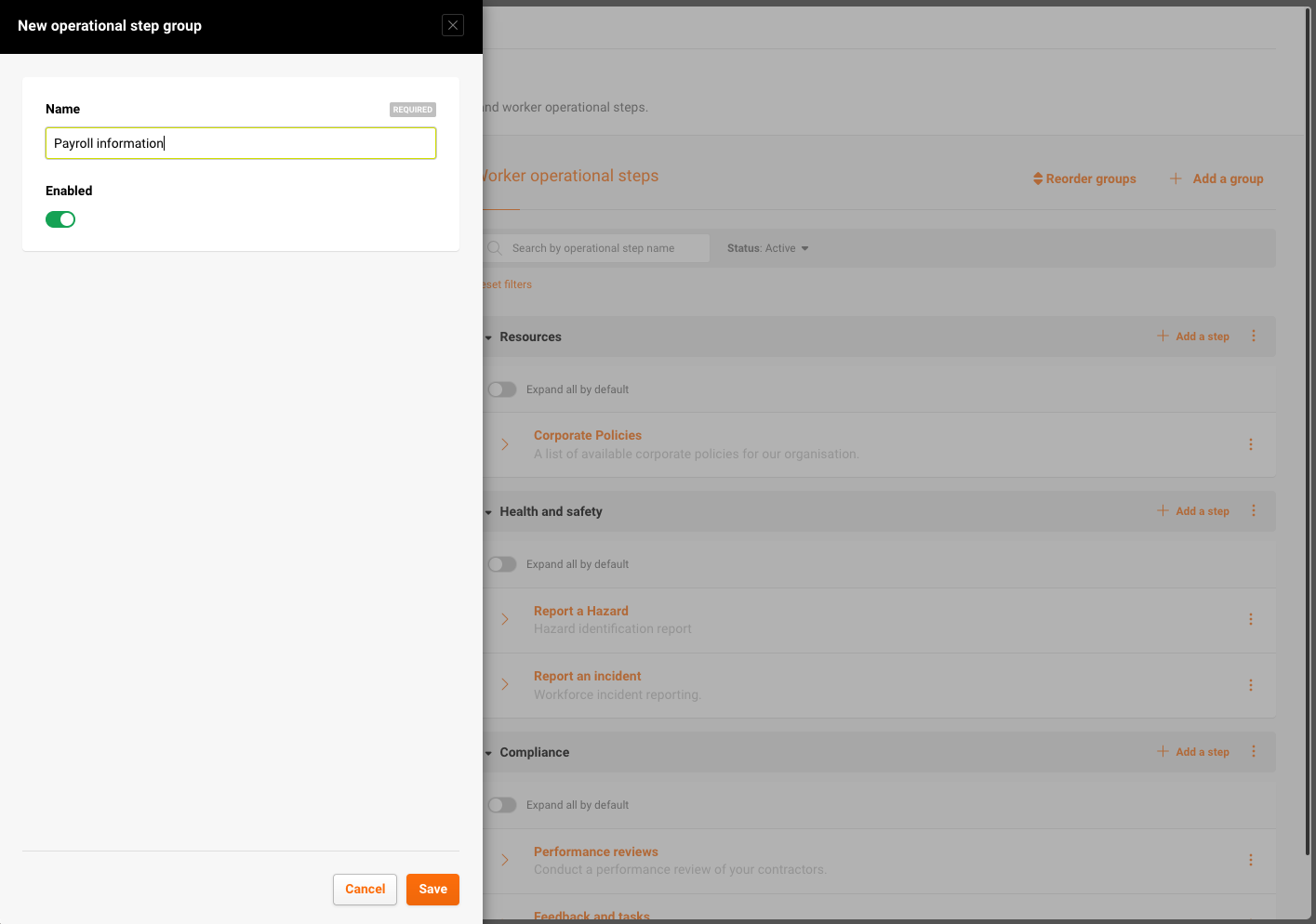
Creating an operational group heading
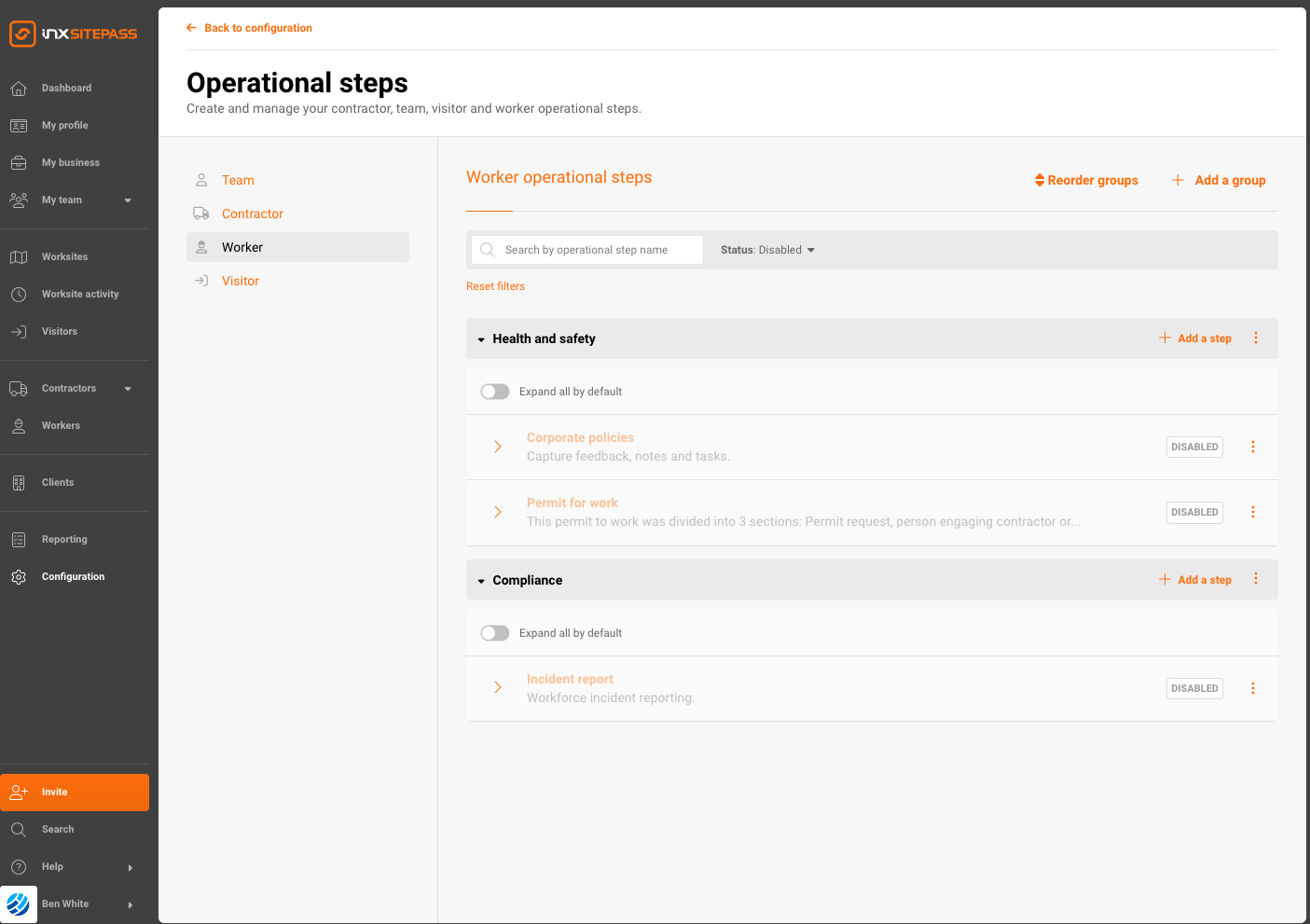
Viewing disabled operational steps
Operational forms
We’ve also updated our form builder with a new dashboard layout. This provides options to create a workflow, worksite, or a new operational form.
Operational forms include all of the form fields available in the workflow forms, such as text fields, drop downs, radio buttons, file uploads, and expiry dates.
A range of templates are also available and can be selected for each type of form, or you can create a new form from a blank template. We have also modified the drop-down fields, which now allow the options added to be dragged and dropped in the required order.
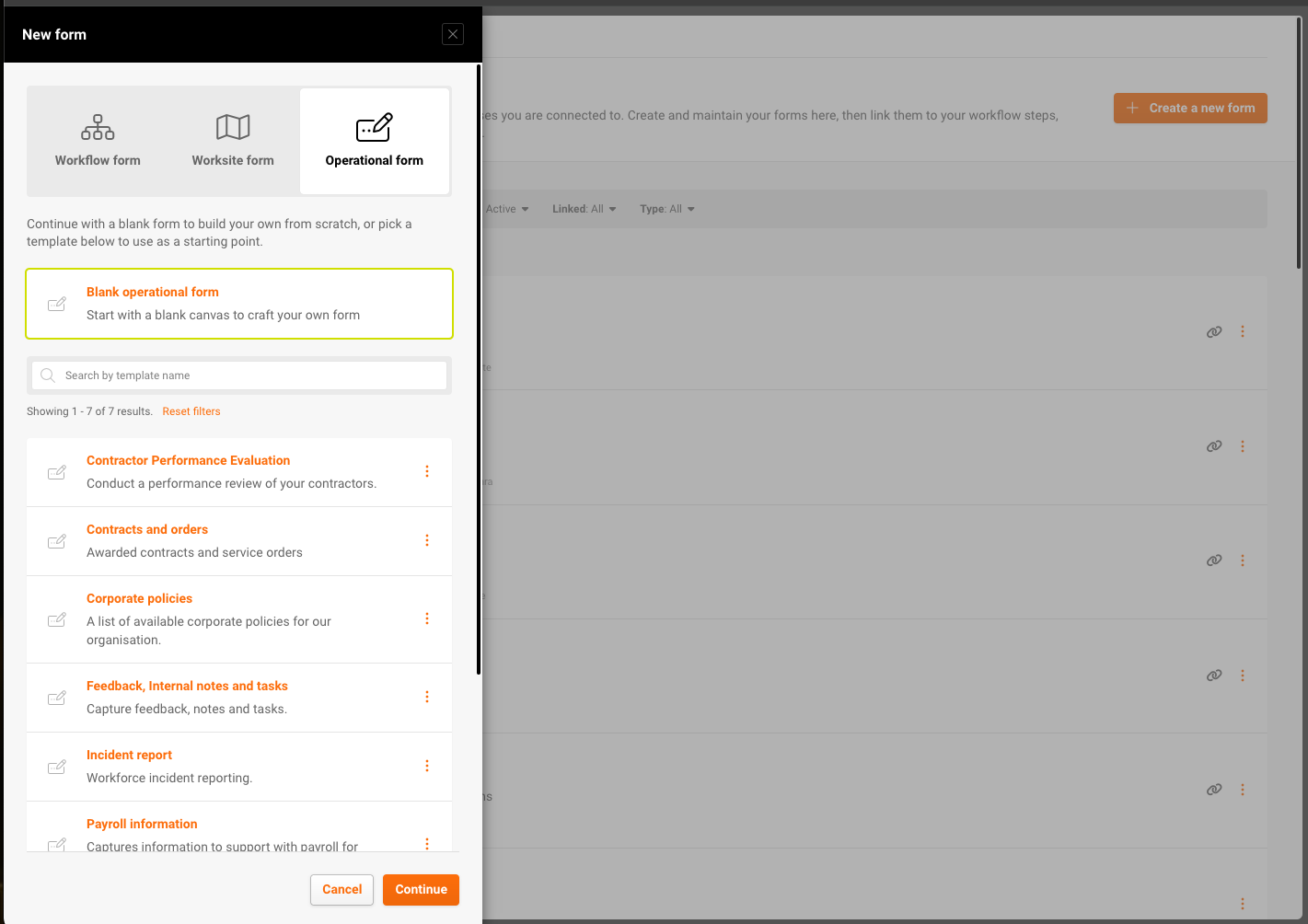
Operational step permissions
You can control the access to operational steps within INX Sitepass. They can either be visible to your administrators and staff with assigned permissions, or contractors and workers who have been granted access to the step.
Form permissions provide additional control by restricting the user’s ability to view, edit, and delete information within each form. Operational steps with restricted access are clearly labeled with a ‘Visibility’ indicator.
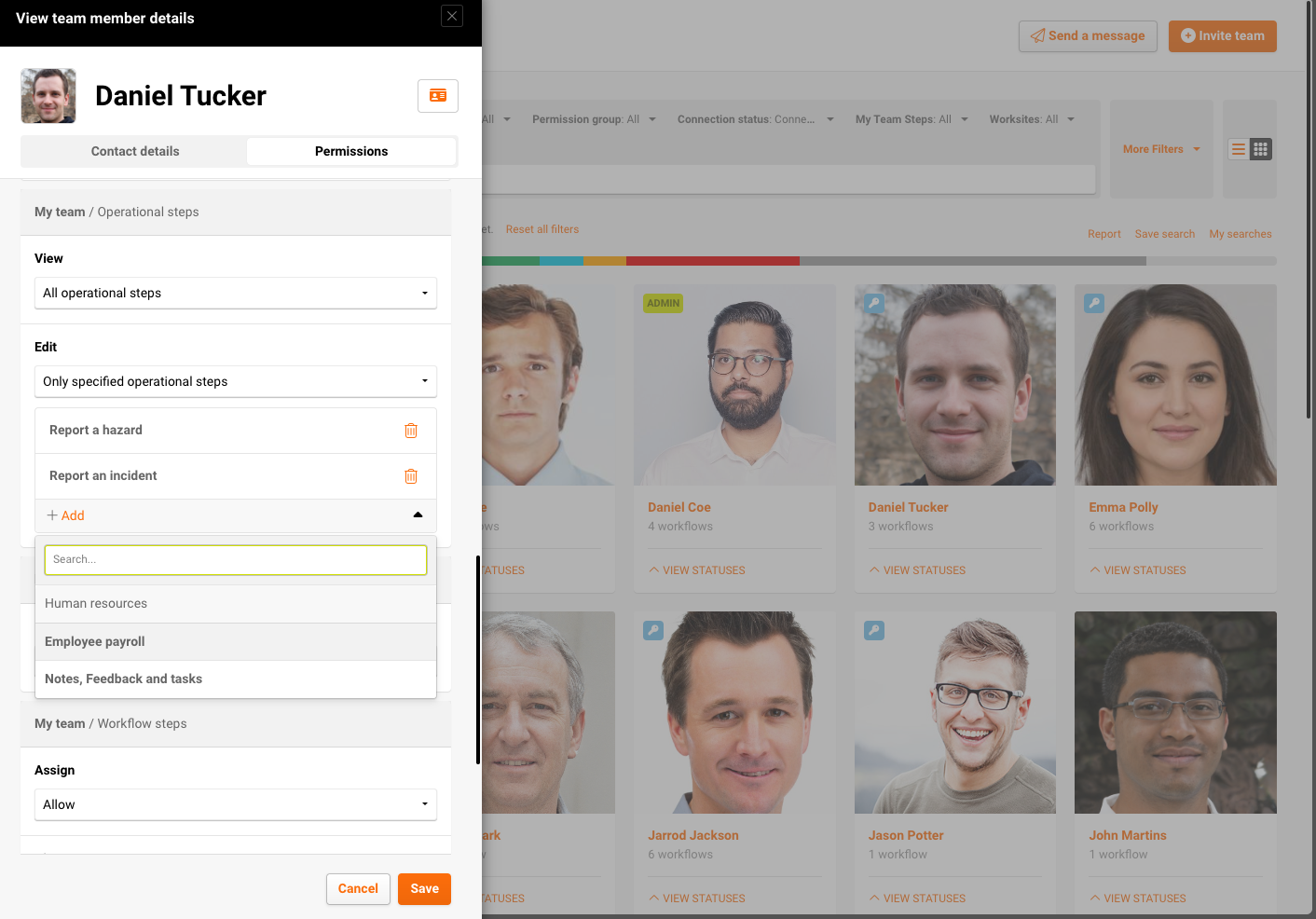
Reporting on operational steps
We are currently working on how we will support reporting on operational steps. This update will be available in the next release (early 2024) and will provide saving, scheduling, and exporting of operational step data.
Improvements
Copy and customise assigned permission groups
Team members can be allocated extended permissions, granting them access to INX Sitepass features to oversee users, generate reports, and configure settings. We have also introduced is additional flexibility when assigning permissions. This means that if a user needs additional access, such as managing specific contractors or sites, these specific permissions can be seamlessly added to their assigned permissions.
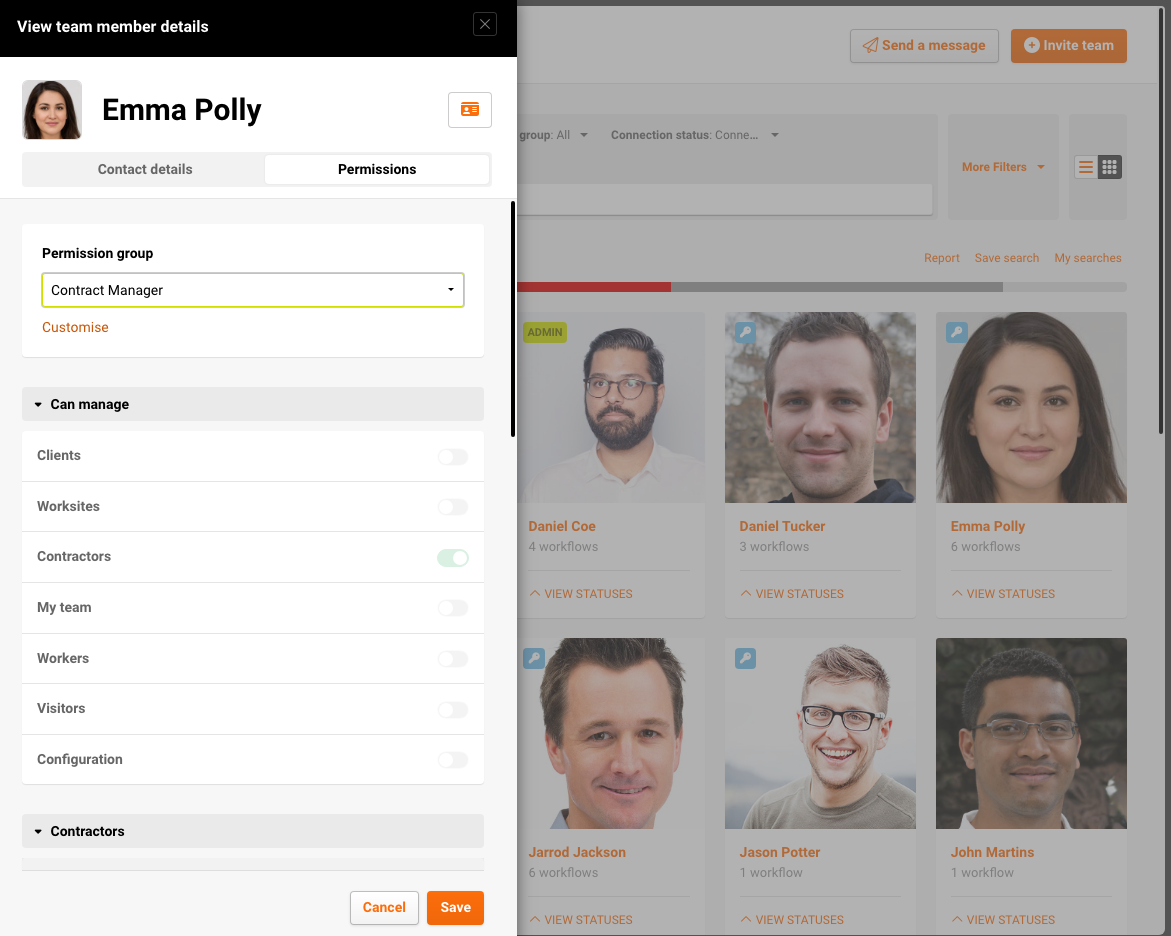
Permission group selected for a user
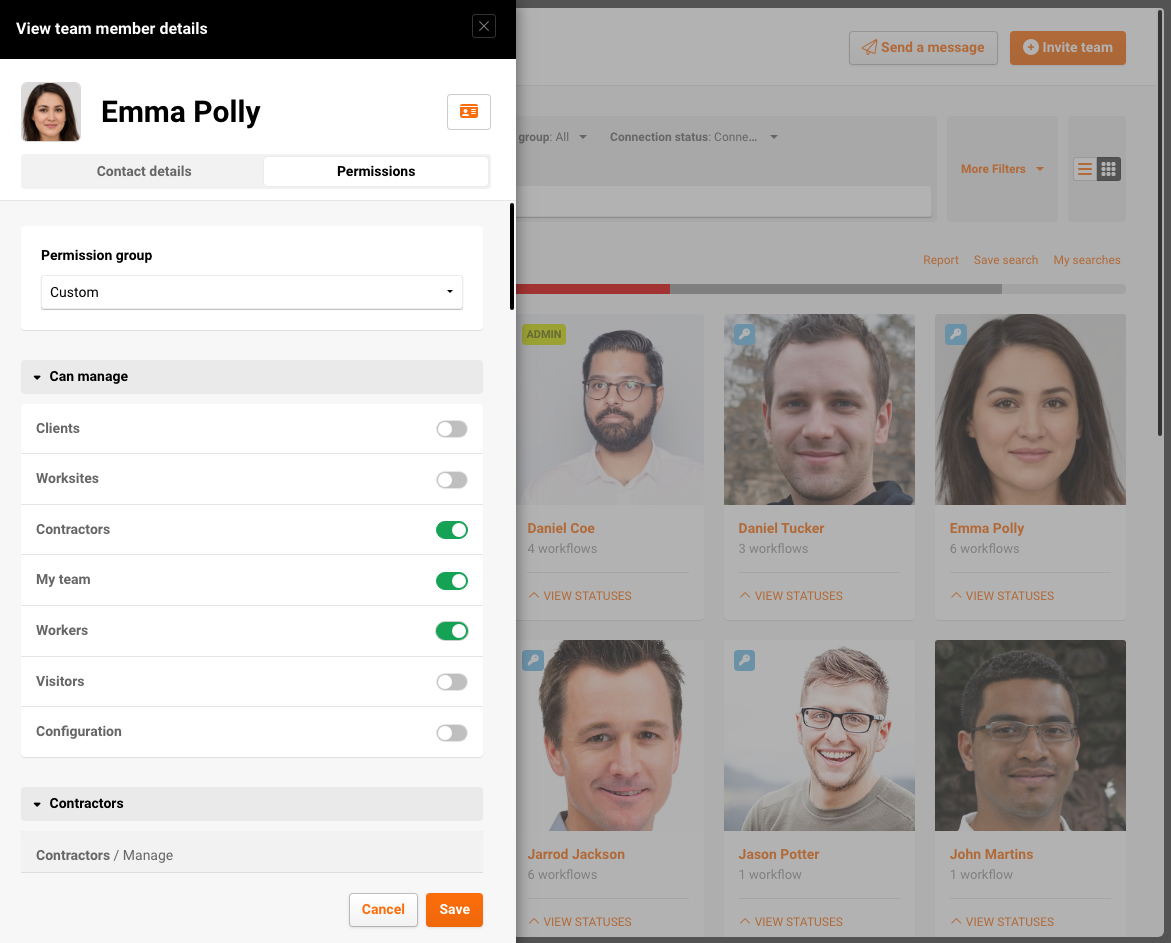
Permission group assigned and available for customisation









