Release notes
Filter and view release notes relevant to you. Visit our ideas portal for feature requests, a private forum designed as an interactive space where our clients can post ideas, vote on other ideas and receive feedback from the INX Software product team.
Email updates
SubscribeWorkflow and worksite status calculation
Available from 17 November 2023
New features
Workflow and worksite status calculation
Our workflow and worksite statuses are critical in indicating when a contractor, team member, or visitor has successfully completed their onboarding process. In this latest release, we have introduced new configuration options that allow you to define the calculation method for both the overall workflow and worksite statuses.
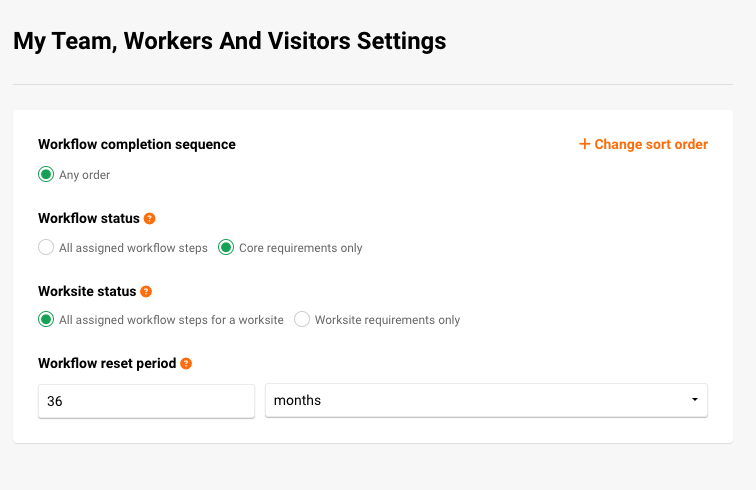
Workflow and worksite status configuration
In the Workflow Steps configuration, administrative users have the ability to tailor the calculations for both workflow and worksite statuses using the following options:
Workflow status calculation
- The overall workflow status can be determined in one of two ways:
- Based solely on core requirements
- Considering both core requirements and worksite-specific requirements
- Core requirements are calculated based on the status of the workflow steps assigned to all categories and worksites, excluding worksite-specific workflow requirements from the core requirements’ calculation.
- Selecting ‘All assigned workflow steps’ will calculate the overall workflow status by encompassing both core requirements and worksite-specific requirements. This option serves as the default and is in line with the current method for calculating overall workflow status.
- When the ‘Core requirements only’ option is chosen, a label reading ‘Status derived by core requirements’ will be displayed beneath the overall workflow status. Hovering over this label will trigger a pop-up that lists the core requirements necessary to achieve an ‘Approved’ status assignment.
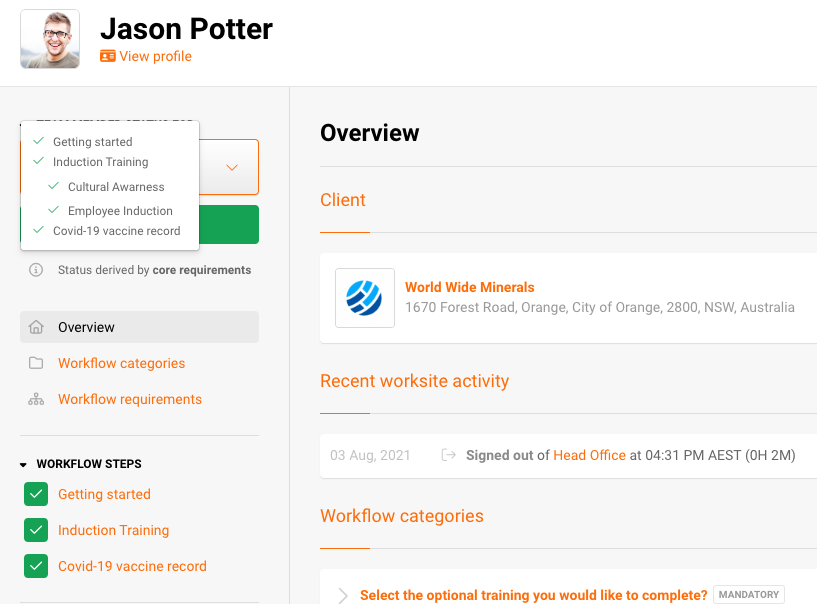
Core requirements only workflow status
Worksite status calculation
- The overall workflow status can be determined in one of two ways:
- Based solely on core requirements
- Considering both core requirements and worksite-specific requirements
-
Opting for the ‘All assigned workflow steps for a worksite’ option calculates the worksite status by factoring in all workflow requirements assigned to the core requirements, as well as those associated with the specific worksite. This option serves as the default and is consistent with the current worksite status calculation approach.
- On the other hand, selecting the ‘Worksite requirements only’ option calculates the status exclusively based on the worksite-specific requirements, excluding core requirements from the calculation.
- When hovering over the worksite status, a list of the necessary requirements for achieving the worksite status will be displayed.
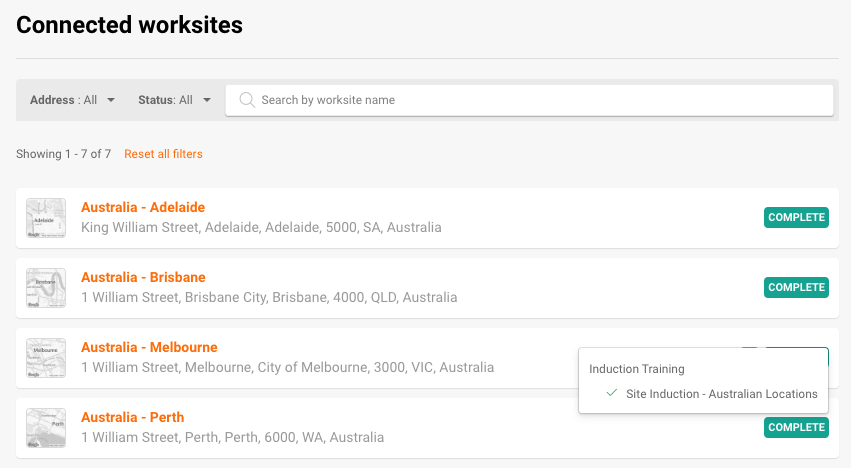
Example of worksite requirements only
Improvements
Workflow menu layout design
The layout of the workflow menu has been revamped in this release, with a focus on supporting the workflow calculation update and the upcoming new features in the next product release. The redesign encompasses the following key changes:
- Workflow categories, workers, and workflow requirements menus have been relocated to the top of the menu for improved accessibility.
- Connected worksites and worksite activity menus are now grouped under a title called ‘Worksites.’
- The number of incomplete worksites requirements is now visible beneath the ‘Connected worksites’ menu.
- The overview menu has been separated from the ‘Workflow steps’ menu, and placed at the top of the workflow menu.
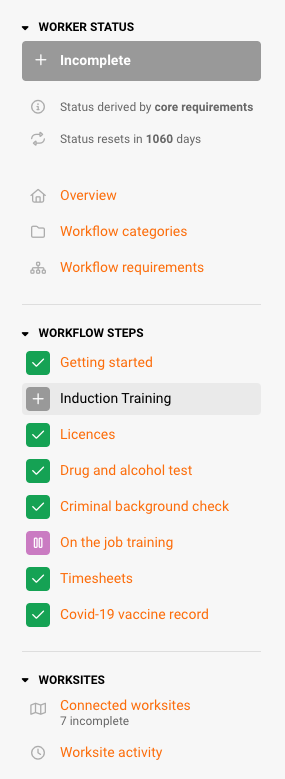
Example worker workflow menu
Automatic workflow submission
When a newly registered user has successfully completed all workflow steps, they currently see a ‘Submit for Approval’ button against the workflow. To streamline the workflow process, from now on, the workflow will automatically be submitted for approval once all steps have been completed and assigned a ‘Ready’ status, eliminating the need for the user to manually click the button.
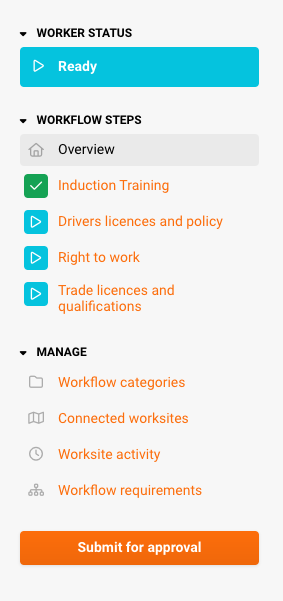
Existing workflow with ‘Submit for approval’ button









