Release notes
Filter and view release notes relevant to you. Visit our ideas portal for feature requests, a private forum designed as an interactive space where our clients can post ideas, vote on other ideas and receive feedback from the INX Software product team.
Email updates
SubscribeNew integration with INX Sitepass and INX+Advanced Cleaning, introducing INX InFlight Mobile 2.0, new improvements and fixes
Available from 1 May 2023
New features
INX InFlight and INX InControl integration with INX Sitepass
Centralise the management of your workforce and ensure information is consistent across your business platforms by integrating the profiles of your connected contractors, team members, and visitors in INX Sitepass with INX InFlight and InControl.
INX Sitepass 2.8.0 introduces an integration that connects our flagship contractor and visitor management software with INX InControl and INX InFlight. This allows connected INX Sitepass user profiles to be created and updated across the INX platform in real-time.

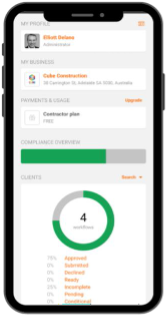
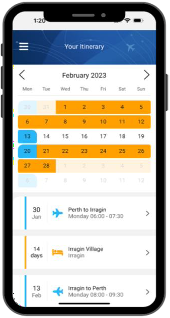
How does our integration work?
Our real-time integration of INX Sitepass with INX InControl and INX InFlight enables seamless creation and updates of user profiles. Once a contractor, team member or visitor accepts an invitation and connects to INX Sitepass, their user profile is automatically created in the INX platform.
This integration connects INX Sitepass to our solutions that help you capture all safety-related data and activities and power your workforce logistics operations.
New features include:
- When a contractor, team member or visitor connects to INX Sitepass, a user profile is created in near real-time in INX InFlight and INX InControl.
- When user details (first name, last name and email address) are updated in INX Sitepass, a user profile is updated in INX InFlight and INX InControl.
- Activate and disable INX InControl and INX InFlight user profiles from INX Sitepass.
- Capture and report on INX Sitepass user ID numbers from INX InControl and INX InFlight.
- Client administrators can now define the INX Sitepass roles they want to create and update in INX InControl and INX InFlight.
- Each client can set default values for Workgroups, Homeport and Gender.
- Batch import existing INX user profiles in INX Sitepass.
- Audit integration events and errors via the INX Sitepass configuration.
- Bulk import INX Sitepass users into INX InFlight and INX InControl.
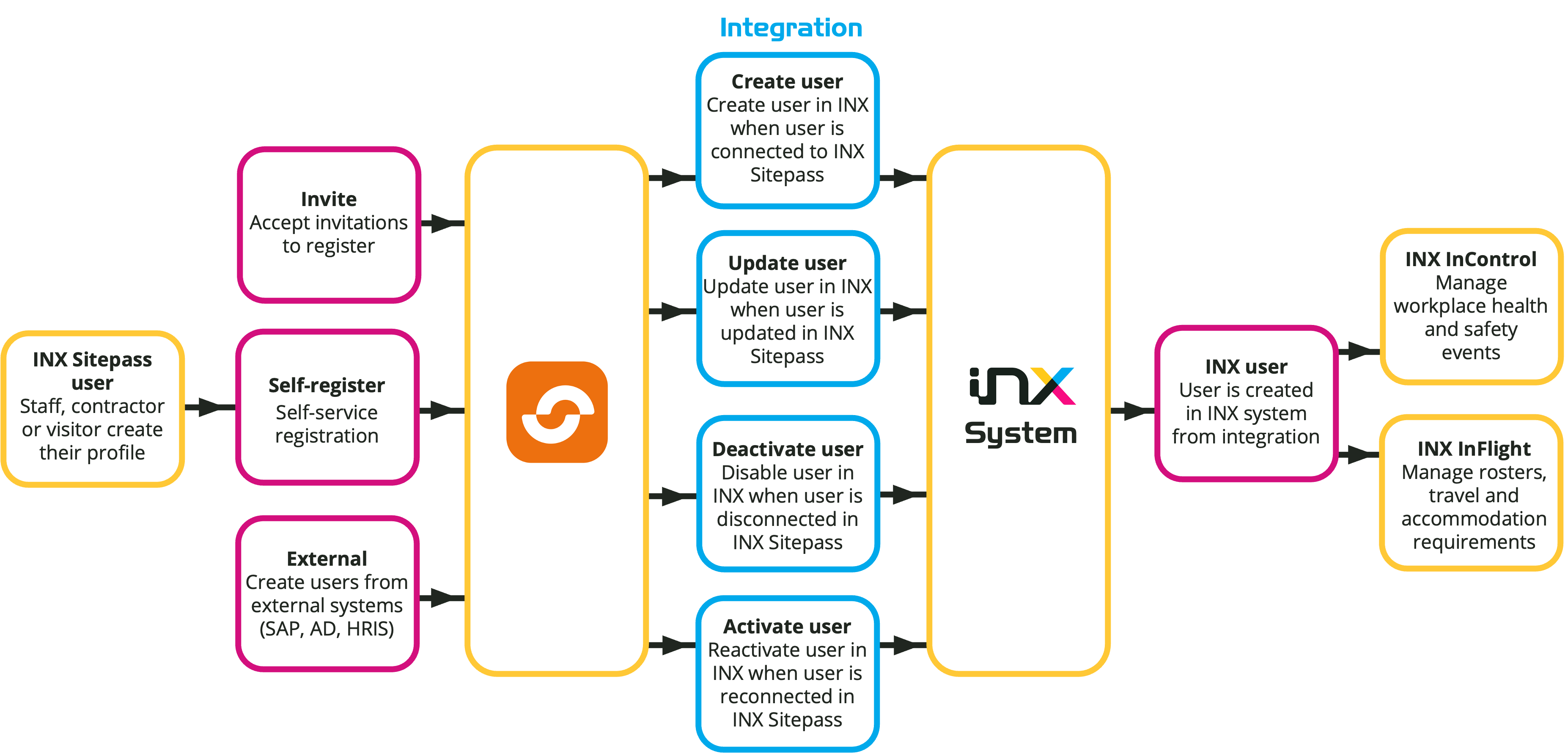
What will this do?
- Provides INX InFlight and INX InControl the ability to self-register staff, contractors, and visitors through INX Sitepass.
- Reduces unnecessary administration to create INX Sitepass user profiles in INX InControl and INX InFlight.
- Shifts responsibility to staff, contractors or visitors to update their user information in INX Sitepass.
- INX Sitepass users will only need to have a single user profile to connect to multiple INX customers.
What do you need to know?
- If you have INX InFlight and/or INX InControl, you will need to upgrade to INX Version 5.16.
- You need to have purchased INX Sitepass with INX InControl and/or INX InFlight.
What’s excluded?
- Creating user profiles from INX InControl and INX InFlight into INX Sitepass.
- Integration of INX Sitepass with other INX products.
- Creating users in INX InFlight and INX InControl is still supported. It is recommended users are invited via Sitepass if the integration is enabled.
INX InFlight integration with INX+Advanced Cleaning
Have complete visibility of your cleaning management processes and enhance your capabilities.
INX InFlight is our workforce logistics software used by leading remote operations across Australia and the world. Since every worker needs a clean room, clean towels and fresh linen – and companies need changeovers to be efficient and seamless – we have introduced an integration with INX+Advanced Cleaning to provide real-time support in the field.
INX+Advanced Cleaning gives site managers complete visibility over cleaning management processes via a web-based dashboard. It also provides cleaning managers with an in-field app so they can manage cleans on the go.
Our real-time integration of INX InFlight and INX+Advanced Cleaning allows your operations to take advantage of the features and benefits of a specialised cleaning application.

How does our integration work?
INX InFlight helps keep large, complex and remote workforces moving and it’s a massive operation to ensure every worker can be welcomed with the right amenities when they arrive.
Advanced Cleaning will now make this process even easier, with our integration delivering:
- Complete visibility over cleaning management processes via a web-based dashboard
- In-field app for cleaners with real-time support for room cleaning allocation, instructions and evidence collection
- Automated cleaning staff shifts with pre-configured clean durations
- Real-time monitoring for cleaning progress and available clean rooms
- Details of occupant’s shift status, roster and key returns are shown
- Mapping of site accommodation, including room and central cleaning facilities
- Ability to prioritise cleans and schedules based on site requirements
Via a web-based dashboard, Advanced Cleaning allows:
- Site managers to have complete visibility over the room cleaning pipeline and allocations.
- All maintenance requirements are visible and evidence can be collected
- Room cleaning can be prioritised on schedules or specific requirements
- Room availability is updated in real-time and reflected on the INX InFlight dashboard
- Cleaning runs can be managed and automated taking pressure off the team on the ground.
The web-based dashboard is supported by an in-field cleaning application to enable cleaners to:
- View room cleaning allocations and instructions
- Upload photos and comments against room cleans
- See real-time updates of room availability post-cleaning, which is also reflected in INX InFlight

What’s also new in INX InFlight?
By enabling the integration with Advanced Cleaning, you will have access to new enhancements in INX InFlight.

User interface changes to the Cleaning Calendar
INX InFlight users will see new additional visual cues within the cleaning calendar tab.
- When a clean has been reallocated an icon will appear indicating the clean status:
- Grey – pending
- Green – complete
- Red – cancelled
When a clean has been deleted, the clean icon will remain on the clean date but colour and bold font settings will be removed. This is to provide users with a visual historical view of cleans that have been removed.
When a clean is reallocated, a dash will appear on the original clean date so the user can identity historical movements of clean allocations.
New Cleaning History tab
INX InFlight users will now see a new cleaning history tab. This feature provides an audit trail of all cleans against a room including changes, comments and photos taken by cleaners.
The user can view a list of all available rooms filtered by site and camp within this tab. By hovering over the icon to the left of the room name, a pop-up will alert the user of any changes to the room’s cleaning schedule. The user can then click through to view a full audit trail of all changes made to that particular room.

List view of cleaning history tab showing all rooms for an individual site and camp
New fields within Cleaning Reports
New fields have been added to our cleaning reports so INX InFlight users can extract meaningful data and insights relating to cleaning schedules and audits. Listed below are the reports and their fields:
- Cleaning Schedule Report – cleaner, completed at, duration, clean status
- Accommodation Summary – total room cleans
- Audit Cleaning Days – new/old cleaner, completed at, actual duration, clean status
- Room Accommodation Status – total room cleans
What will this do?
- Integrate a specialised cleaning application with our workforce logistics powerhouse, INX InFlight
- Enhance the INX InFlight experience through improvements to the INX InFlight cleaning calendar user interface
- Include a new Cleaning History tab in INX InFlight
- Include new fields in INX InFlight Cleaning Reports
What’s excluded?
- Integration of Advanced Cleaning with other INX products.
What do I need to know?
- If you have INX InFlight, you will need to upgrade to INX Version 5.16.
- You need to have purchased INX InFlight or INX+Advanced Cleaning.
Introducing INX InFlight Mobile 2.0
With the roll-out of INX IGNITION MAY 2023, we are also releasing an upgraded and improved version of the mobile app, helping you connect, communicate and mobilise your workforce.
We are retiring INX InFlight Mobile 1.0 and rolled out an enhanced mobile app for your workforce. INX InFlight Mobile 2.0 will sit alongside INX Version 5.16, making it easier to mobilise your remote workforce, manage rosters, and coordinate flight and accommodation requirements.
What is happening?
We are releasing INX InFlight Mobile 2.0 to accompany the new on-premise and cloud version of INX InFlight. The new mobile applications offers improved security, better functionality and new integrations designed to support the needs of customers and their mobile workforces.
Can you keep INX InFlight Mobile 1.0?
We have made the hard decision to cease support for INX InFlight Mobile 1.0. The app has reached the end of its useful code life and is not compatible with versions earlier than INX Version 5.16. We know this might cause some inconvenience so speak to your Account Manager today about joining the waitlist for the upgrade.
Improvements
Improved Flight Calendar page performance
You can now expect faster loading times of the flight calendar.
Improved People Search page performance
You can now expect faster loading times of the search results on the People Search page.
Improved performance of configurable maximum page count – Person Search and Group Maintenance
A new system setting has been added to enhance the performance of the Person Search and Group Maintenance pages and allow our Support team to configure a maximum page count. This will default to zero, meaning that if clients have a large number of active records, the system will automatically reduce the count of records that can be returned and improve the page loading times.
Improved performance of Room Booking page for ad-hoc bookings
The Room Booking page has been optimised to improve performance when creating ad-hoc bookings. You can now expect faster page loading times.
Bug fixes
Fix to cache in Site Entry Requirements settings
You can now correctly view and save Site Entry Requirements that are mapped to Worker Types within INX InFlight.
Fix to timezones in the Rooms Required page
By reading the server date, the date on the Rooms Required page now displays the correct information when the server date and time differ from the browser.
Fix to display in Room Details
The Room Status now appears on the Room Details page within the Roster Preview sections. You can also now see the correct cleaning details displayed on the last day of the month.
Fix to profile duplication in Serko integration
With the Serko integration enabled, you can now easily manage your person profiles within the Online Booking Tool (OBT). You can now deactivate a person profile and then reactivate and re-sync it without encountering duplication issues.
Fix to autobuilding flights
Autobuild has been updated to build new flights for the flight calendar and book passengers onto future flights as per the Autobuild scheduler settings.
Fix to rescheduling flights feature
The Reschedule Flights feature has been fixed to now detect pre-existing roster days and will not attempt to insert new ones, preventing any errors from occurring during rescheduling.
Updates to Camp Administrator
Changes made to the Administrator email on the Work Sites Administration Page are now being accurately reflected on the Site Adminstrator contact listed on the INX InFlight home page.
Fix to paging in People Search page
We have fixed a bug in the Person Search grids that affected how the search results were sorted when a user went beyond the first page of the results. Pagination will now reset with each new search, ensuring all pages are considered when sorting the results.









